-
Tell a friend
-
Topics
-
117
பெருமாள் · தொடங்கப்பட்டது
-
Posts
-
By kandiah Thillaivinayagalingam · Posted
"காதல் & காமம்" [காதல் ஈவு, இரக்கம் சார்ந்தது. காமம் இச்சை, இம்சை சார்ந்தது.] காதல் கை கொடுக்கும். காமம் கை விடும். காதல் குறுகுறுப்பு. காமம் கிளுகிளுப்பு. காதல் ஏற்றம் தரும். காமம் ஏமாற்றம் தரும். காதல் வயல்வெளி. காமம் புதைகுழி. காதல் பாசவலை. காமம் நாச வேலை. காதலில் காமம் அடங்கும். காமத்தில் காதல் முடங்கும். காதலில் 'நீயும் நானும்' இருக்கும். காமத்தில் 'நீயா நானா' இருக்கும் ஆனால் காதல் நிலைக்க காமமும் கூட்டுச் சேரவேண்டும் ஊடலும் கூடலும் அதற்கு ஒரு உதாரணம் -
காக்கா விடம் இருந்து நரி பறித்த அதே வடையை தான் என்று வேறு சத்தியம் பண்ணியவர் 😃
-
By தமிழ் சிறி · Posted
வெள்ளம் வந்த பின்... @ராசவன்னியன் னின், சிலமன் ஒன்றையும் காணவில்லை. -
அது வயோதிபத்தில் வரும் எழுச்சி 😁
-
இராசா வன்னியன். நலமாக இருக்கிறாரா??
-
-
Our picks
-
மனவலி யாத்திரை.....!
shanthy posted a topic in கதை கதையாம்,
மனவலி யாத்திரை.....!
(19.03.03 இக்கதை எழுதப்பட்டது.2001 பொங்கலின் மறுநாள் நிகழ்ந்த ஒரு சம்பவத்தின் நினைவாக பதிவிடப்பட்டது இன்று 7வருடங்கள் கழித்து பதிவிடுகிறேன்)
அந்த 2001 பொங்கலின் மறுநாள் அவனது குரல்வழி வந்த அந்தச் செய்தி. என் உயிர் நாடிகளை இப்போதும் வலிக்கச் செய்கிறது. அது அவனுக்கும் அவனது அவர்களுக்கும் புதிதில்லைத்தான். அது அவர்களின் இலட்சியத்துக்கு இன்னும் வலுச்சேர்க்கும். ஆனால் என்னால் அழாமல் , அதைப்பற்றி எண்ணாமல் , இனிவரும் வருடங்களில் எந்தப் பொங்கலையும் கொண்டாட முடியாதபடி எனக்குள் அவனது குரலும் அவன் தந்த செய்திகளும் ஒலித்துக் கொண்டேயிருக்கும்.-
- 1 reply
Picked By
மோகன், -
-
பாலியல் சுதந்திரமின்றி பெண்விடுதலை சாத்தியமில்லை
mooki posted a topic in சமூகச் சாளரம்,
பாலியல் சுதந்திரமின்றி பெண்விடுதலை சாத்தியமில்லை - செல்வன்
Friday, 16 February 2007
காதலர் தினத்தை வழக்கமான தமது அரசியல் நிலைபாடுகளை பொறுத்து அணுகும் செயலை பல்வேறு தரப்பினரும் உற்சாகமாக செய்து வருகின்றனர்.கிரீட்டிங் கார்டுகளையும், சாக்லடுகளையும் விற்க அமெரிக்க கம்பனிகள் சதி செய்வதாக கூறி காம்ரேடுகள் இதை எதிர்த்து வருகின்றனர்.அமெரிக்க கலாச்சாரத்தை திணிக்க முயற்சி நடப்பதாக கூறி சிவசேனாவினரும் இதை முழுமூச்சில் எதிர்க்கின்றனர். தமிழ்நாட்டில் பாமக ராமதாஸ் இதை கண்டித்து அறிக்கை விட்டுள்ளார். பாகிஸ்தானிலும், அரபுநாடுகளிலும் இதை எதிர்த்து பத்வாக்கள் பிறப்பிக்கப்பட்டு அதை மீறி இளைஞர்கள் இதை கொண்டாடியதாக செய்திகள் வந்துள்ளன.-
- 20 replies
Picked By
மோகன், -
-
ஒரு சித்தர் பாடல்
பண்டிதர் posted a topic in மெய்யெனப் படுவது,
எனக்குப் பிடித்த ஒரு சித்தர் பாடல் (எந்தச் சித்தர் என்று மறந்து விட்டேன். கட்டாயம் தேவை என்றால் சொல்லுங்கள் எனது ஓலைச் சுவடிகளை புரட்டிப்பார்த்து பின்னர் அறியத் தருகிறேன்)
நட்ட கல்லைத் தெய்வம் என்று நாலுபுட்பம் சாத்தியே
சுற்றி வந்து முணுமுணென்று கூறுமந்த்ரம் ஏனடா
நட்ட கல்லும் பேசுமோ நாதன் உள்ளிருக்கையில்
சுட்ட சட்டி தட்டுவம் கறிச்சுவை அறியுமோ?
பொருள்:
சூளையில் வைத்துச் சுட்டுச் செய்த மண் பாத்திரத்தில் வைக்கும் கறியின் சுவை எப்படியானது என்று அந்தப் பாத்திரத்துக்கு விளங்குமா? அது போல, எம்முள்ளே எருக்கும் இறைவனை நீ அறியாமல் ஒரு கல்லினுள் கடவுள் இருப்பதாக நம்பி வெறும் கல்லை அராதித்து வழிபடுகிறாய்.-
- 7 replies
Picked By
மோகன், -
-
கடவுள் இருக்கிறாரா.............?
வானவில் posted a topic in மெய்யெனப் படுவது,
களத்தில் தற்போது சமயம் சம்ம்பந்தமாக பெரியா கருத்து பரிமாற்றம் நடக்கிறது, அங்கே கருத்தாடு பெரியவர்களே, அறிஞோர்களே உங்களால் இறைவன் இருக்கார் என்று ஆதாரத்துடன் நிரூபிக்க முடியுமா...........? முடிந்தால் நிரூபியூங்கள், நிரூபித்து விட்டு உங்கள் கருத்து மோதலை தொடருங்கள்-
- 46 replies
Picked By
மோகன், -
-
சமூகத்துக்கு பயனுடைய கல்விநிலை எது?
narathar posted a topic in பேசாப் பொருள்,
சமூகத்துக்கு பயனுடைய கல்விநிலை எது?
பேராசிரியர் சோ. சந்திரசேகரன்
இன்று நாட்டில் உள்ள கல்விமுறையையும் அதற்கு அப்பால் உள்ள கல்வி ஏற்பாடுகளையும் நோக்குமிடத்து, பல்வேறு கல்வி நிலைகளை இனங்காண முடியும். அவையாவன: ஆரம்பக்கல்வி, இடைநிலைக் கல்வி, பல்கலைக்கழகக் கல்வி உள்ளடங்கிய உயர் கல்வி, பாடசாலையில் வழங்கப்படும் (1-11 ஆம் வகுப்பு வரை) பொதுக்கல்வி, தொழில்நுட்பக்கல்வி, வளர்ந்தோர் கல்வி என்பன, இவை தவிர கருத்தாக்க ரீதியாக முறைசாராக் கல்வி, வாழ்க்கை நீடித்த கல்வி, தொடர்கல்வி எனப் பலவற்றை இனங்காண முடியும். இவற்றில் ஆரம்பக்கல்வி, இடைநிலைக்கல்வி, உயர்கல்வி என்னும் கல்வி நிலைகளே முறைசார்ந்த (Formal) கல்வியின் பிரதான நிலைகள் அல்லது கூறுகளாகும்.
-
- 5 replies
Picked By
மோகன், -
-

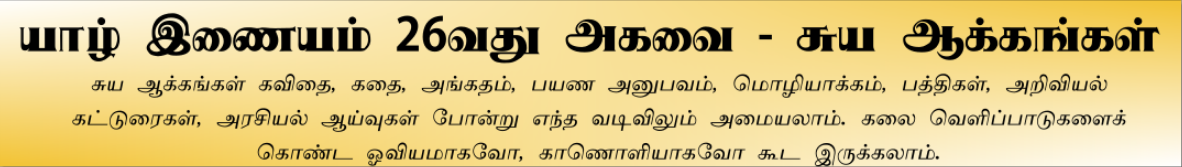






Recommended Posts
Archived
This topic is now archived and is closed to further replies.